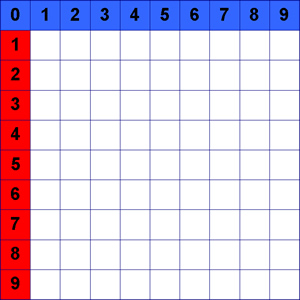Difference between revisions of "Addition Chart 6"
From wikisori
m |
|||
| Line 1: | Line 1: | ||
=== [[Image:AdditionChart6.jpg|center]]Age === | === [[Image:AdditionChart6.jpg|center]]Age === | ||
| − | 3-6 <br> | + | 3-6 <br> |
=== Materials === | === Materials === | ||
| Line 11: | Line 11: | ||
#Or blank charts duplicated for each child to fill in. | #Or blank charts duplicated for each child to fill in. | ||
| − | <br> | + | <br> |
=== Preparation === | === Preparation === | ||
| − | <br> | + | <br> |
=== Presentation === | === Presentation === | ||
| − | #Directress invites the child to the shelf and introduces them to the Addition Chart 6. Directress invites the child to choose a place to work on the table and then shows the child how to bring the materials to the selected working place. | + | #Directress invites the child to the shelf and introduces them to the Addition Chart 6. |
| − | #The Directress takes a slip, for example 4 + 5. Directress places her fingers on 4 and 5 along and across the chart, slides the finger together and places the answer tile in the meeting point column of number 4 and number 5. Checks the answer with Chart 3. | + | #Directress invites the child to choose a place to work on the table and then shows the child how to bring the materials to the selected working place. |
| + | #The Directress takes a slip, for example 4 + 5. | ||
| + | #Directress places her fingers on 4 and 5 along and across the chart, slides the finger together and places the answer tile in the meeting point column of number 4 and number 5. | ||
| + | #Checks the answer with Chart 3. | ||
#Work through the slips. | #Work through the slips. | ||
| − | <br> | + | <br> |
=== Control Of Error === | === Control Of Error === | ||
| Line 30: | Line 33: | ||
#Chart 3 acts as control of error because answers are found on it. | #Chart 3 acts as control of error because answers are found on it. | ||
| − | <br> | + | <br> |
=== Points Of Interest === | === Points Of Interest === | ||
| − | <br> | + | <br> |
=== Purpose === | === Purpose === | ||
| Line 40: | Line 43: | ||
*This is a final exercise to check that the child has memorized the addition combinations. | *This is a final exercise to check that the child has memorized the addition combinations. | ||
| − | <br> | + | <br> |
=== Variation === | === Variation === | ||
| − | The child completes Chart 6. <br> | + | The child completes Chart 6. <br> |
=== Handouts/Attachment === | === Handouts/Attachment === | ||
| − | [http://www.wikisori.org/Wikisori/Printouts/AdditionChart3.pdf Addition Chart 3]<br> | + | |
| − | [http://www.wikisori.org/Wikisori/Printouts/AdditionChart6.pdf Addition Chart 6]<br> | + | [http://www.wikisori.org/Wikisori/Printouts/AdditionChart3.pdf Addition Chart 3]<br>[http://www.wikisori.org/Wikisori/Printouts/AdditionChart6.pdf Addition Chart 6]<br>[http://www.montessorimaterials.org/Math/Addition_CombinationSlips.pdf Addition Combination Slips] <br> |
| − | [http://www.montessorimaterials.org/Math/Addition_CombinationSlips.pdf Addition Combination Slips] <br> | ||
[[Category:Mathematics]] [[Category:Mathematics_3-6]] | [[Category:Mathematics]] [[Category:Mathematics_3-6]] | ||
Latest revision as of 03:45, 15 October 2009
Contents
Age
3-6
Materials
- Addition Chart 6
- Addition Chart 3 (for checking)
- All the combinations from 1 + 1 to 9 + 9 written on separate slips
- A box of slips containing the answers for the empty chart (answer tiles)
- Or blank charts duplicated for each child to fill in.
Preparation
Presentation
- Directress invites the child to the shelf and introduces them to the Addition Chart 6.
- Directress invites the child to choose a place to work on the table and then shows the child how to bring the materials to the selected working place.
- The Directress takes a slip, for example 4 + 5.
- Directress places her fingers on 4 and 5 along and across the chart, slides the finger together and places the answer tile in the meeting point column of number 4 and number 5.
- Checks the answer with Chart 3.
- Work through the slips.
Control Of Error
- There is the exact number of Answer Tiles to complete the Addition Chart 6.
- Chart 3 acts as control of error because answers are found on it.
Points Of Interest
Purpose
- This is a final exercise to check that the child has memorized the addition combinations.
Variation
The child completes Chart 6.